 Assalamualikum. Wish
all are well. In previous lesson i have discussed what is blogging
and how to blog
and who can create blog. Today i try to show you how to create blogspot blog in
www.blogger.com. It is so easy to create blogspot blog. You
can create blogspot blog if you have fundamental knowledge and experience about
internet. Blogspot blog system is so easy. If you don’t have any experience
about web designing, you can also create and manage your own blog. Though you
have no experience about HTML, CSS, JavaScript, PHP or any other web
programming language. So start creating blogspot blogging properly. Now i am
showing you how to create a blogspot blog step by step.
Assalamualikum. Wish
all are well. In previous lesson i have discussed what is blogging
and how to blog
and who can create blog. Today i try to show you how to create blogspot blog in
www.blogger.com. It is so easy to create blogspot blog. You
can create blogspot blog if you have fundamental knowledge and experience about
internet. Blogspot blog system is so easy. If you don’t have any experience
about web designing, you can also create and manage your own blog. Though you
have no experience about HTML, CSS, JavaScript, PHP or any other web
programming language. So start creating blogspot blogging properly. Now i am
showing you how to create a blogspot blog step by step.
Step 1: At first
you should go to www.blogger.com . Then you can see the following page.
Step 2: Now
please sign in your gmail account. If you don’t have any gmail account then click
the sign up button. Then please enter your gmail id and password in the box and
click Sign in button.
Step 3: After
entering right email and Password you can see following page. Click in the Continue
to Blogger button.
Step 4: You have
finished creating your blogger account. Now we will see how can we create a blog.
Now you can see the following page.
Step 5: Here you
should click to the New Blog button. Then you can see a page where you should
give some information.
- Title: Enter your blog title (i.e.
Web Tutorial 24h).
- Address: Enter here you blog url
or address. It will be you blog name. i.e. www.yourname.blogspot.com (www.webtutorial24h.blogspot.com). It always should be unique.
- Template: Select a template for
your blog from the following options.
your blog have already
created. Enter your blogname.blogspot.com i.e. www.webtutorial24h.blogspot.com on your browser you can see here your created
blog. So get your free blog quickly.
No more today. In
my next lesson I will show you how to post in blogger, how to create a page,
How to change theme of your blog. Allah Hafej.








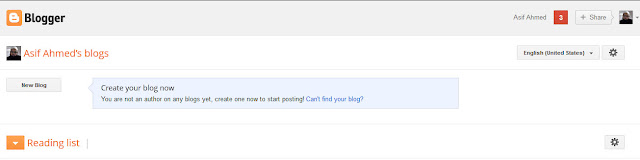



0 comments:
Post a Comment