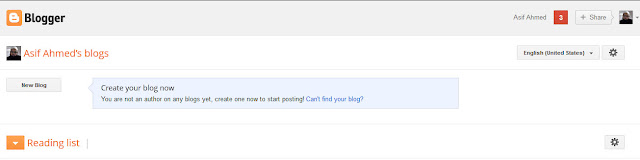"Welcome to C#.net" in a console application
Here, we will create a small console application. This
application will show “Welcome to C#.net” into the console display.
Steps:
- Start Microsoft Visual Studio 2008
- Click File > New > Project
You will see the following window
Figure:
New Project Creation Templates
- Select Windows > Console Application
- Write a name in ‘Name’ box and you can change the destination folder of the project directory by clicking the ‘Browse...’ button
- Click ‘OK’ button
- You will see the following code
using System;
using System.Collections.Generic;
using System.Linq;
using System.Text;
namespace WalkThrough1
{
class Program
{
static void Main(string[] args)
{
}
}
}
- Now write the following code snippet inside the main method
Console.WriteLine("Welcome to C#.net");
Console.ReadKey();
- Now You will see the output given below